
LBRY App - https://lbry.com/






The LBRY app is a graphical browser for the decentralized content marketplace provided by the
[LBRY](https://lbry.com) protocol. It is essentially the
[lbry daemon](https://github.com/lbryio/lbry) bundled with a UI using
[Electron](https://electron.atom.io/).
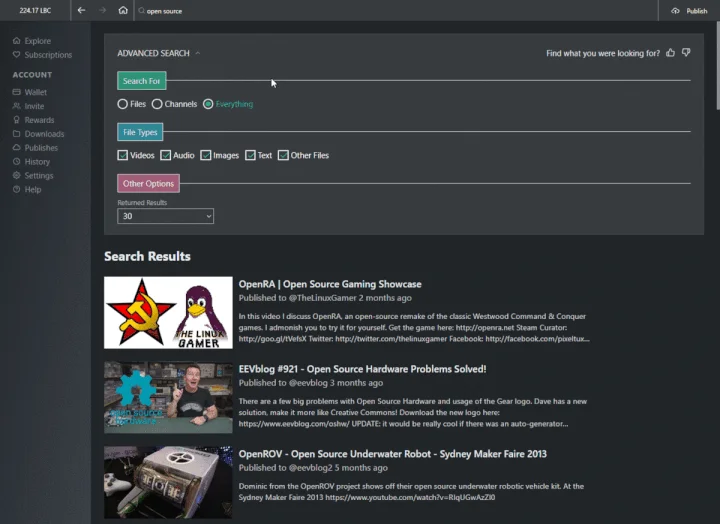
## Table of Contents
1. [Install](#install)
2. [Usage](#usage)
3. [Running from Source](#running-from-source)
4. [Contributing](#contributing)
5. [License](#license)
6. [Security](#security)
7. [Contact](#contact)
## Install
[](https://lbry.com/get/lbry.exe)
[](https://lbry.com/get/lbry.deb)
[](https://lbry.com/get/lbry.dmg)
We provide installers for Windows, macOS (v10.12.4, Sierra, or greater), and Debian-based Linux. See community maintained builds section for alternative Linux installations.
| | Windows | macOS | Linux |
| --------------------- | --------------------------------------------- | --------------------------------------------- | --------------------------------------------- |
| Latest Stable Release | [Download](https://lbry.com/get/lbry.exe) | [Download](https://lbry.com/get/lbry.dmg) | [Download](https://lbry.com/get/lbry.deb) |
| Latest Pre-release | [Download](https://lbry.com/get/lbry.pre.exe) | [Download](https://lbry.com/get/lbry.pre.dmg) | [Download](https://lbry.com/get/lbry.pre.deb) |
Our [releases page](https://github.com/lbryio/lbry-desktop/releases) also contains the latest
release, pre-releases, and past builds.
_Note: If the deb fails to install using the Ubuntu Software Center, install manually via `sudo dpkg -i `. You'll need to run `sudo apt-get install -f` if this is the first time installing it to install dependencies_
To install from source or make changes to the application, continue to the next section below.
**Community maintained** builds for Arch Linux and Flatpak are available, see below. These installs will need to be updated manually as the in-app update process only supports Debian installs at this time.
_Note: If coming from a deb install, the directory structure is different and you'll need to [migrate data](https://lbry.com/faq/backup-data)._
| | Flatpak | Arch | Raspberry Pi |
| -------------- | ------------------------------------------------------------------------- | ----------------------------------------------------------------------------------------- | ------------------------------------------- |
| Latest Release | [FlatHub Page](https://flathub.org/apps/details/io.lbry.lbry-app) | [AUR Package](https://aur.archlinux.org/packages/lbry-app-bin/) | [Pi Installer](https://lbrypi.com) |
| Maintainers | [@choofee](https://github.com/choffee)/[@iuyte](https://github.com/iuyte) | [@kcseb](https://github.com/kcseb)/[@TimurKiyivinski](https://github.com/TimurKiyivinski) | [@Madiator2011](https://github.com/kodxana) |
## Usage
Double click the installed application to interact with the LBRY network.
## Running from Source
You can run the web version (beta.lbry.tv), the electron app, or both at the same time.
#### Prerequisites
- [Git](https://git-scm.com/downloads)
- [Node.js](https://nodejs.org/en/download/) (v10 required)
- [Yarn](https://yarnpkg.com/en/docs/install)
1. Clone (or [fork](https://help.github.com/articles/fork-a-repo/)) this repository: `git clone https://github.com/lbryio/lbry-desktop`
2. Change directories into the downloaded folder: `cd lbry-desktop`
3. Install the dependencies: `yarn`
#### Run the electron app
`yarn dev`
- If you want to build and launch the production app you can run `yarn build`. This will give you an executable inside the `/dist` folder. We use [electron-builder](https://github.com/electron-userland/electron-builder) to create distributable packages.
#### Run the web app
`yarn dev:web`
- This uses webpack-dev-server and includes hot-reloading. If you want to debug the [web server we use in production](https://github.com/lbryio/lbry-desktop/blob/master/src/platforms/web/server.js) you can run `yarn dev:web-server`. This starts a server at `localhost:1337` and does not include hot reloading.
#### Run both at the same time
Run the two commands above in separate terminal windows
```
yarn dev
// in another terminal window
yarn dev:web
```
#### Resetting your Packages
If the app isn't building, or `yarn xxx` commands aren't working you may need to just reset your `node_modules`. To do so you can run: `rm -r node_modules && yarn` or `del /s /q node_modules && yarn` on Windows.
If you _really_ think something might have gone wrong, you can force your repo to clear everything that doesn't match the repo with `git reset --hard HEAD && git clean -fxd && git pull -r`
## Contributing
We :heart: contributions from everyone and contributions to this project are encouraged, and compensated. We welcome [bug reports](https://github.com/lbryio/lbry-desktop/issues/), [bug fixes](https://github.com/lbryio/lbry-desktop/pulls) and feedback is always appreciated. For more details, see [CONTRIBUTING.md](CONTRIBUTING.md).
## [](https://github.com/lbryio/lbry-desktop/issues) [](https://GitHub.com/lbryio/lbry-desktop/graphs/contributors/)
## License
This project is MIT licensed. For the full license, see [LICENSE](LICENSE).
## Security
We take security seriously. Please contact security@lbry.com regarding any security issues. Our PGP key is [here](https://keybase.io/lbry/key.asc) if you need it.
## Contact
The primary contact for this project is [@seanyesmunt](https://github.com/seanyesmunt).





