47 lines
2.4 KiB
Markdown
47 lines
2.4 KiB
Markdown
# kick-ascii
|
|
|
|
A mobile-first responsive layout implemention of
|
|
[asciinema-player](https://github.com/asciinema/asciinema-player). Self host
|
|
your own ASCII theatre on the web.
|
|
|
|
[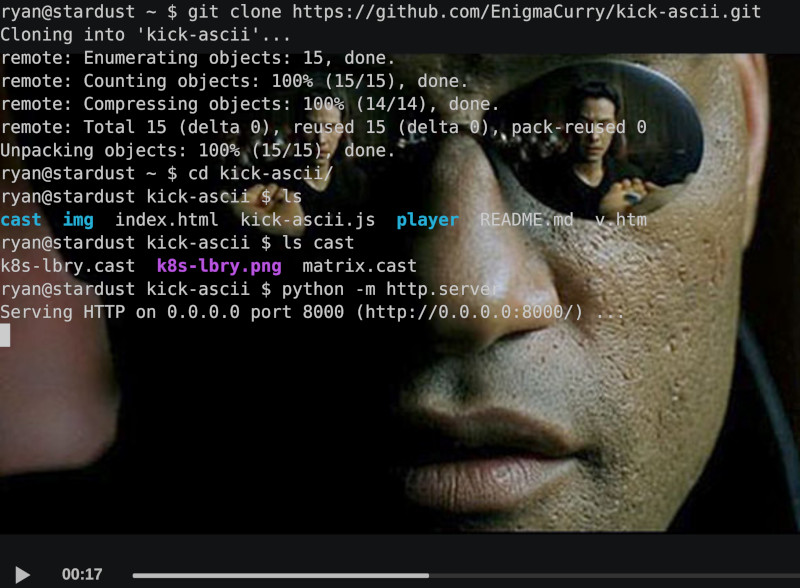](http://enigmacurry.github.io/kick-ascii/?cast=index&bg=matrix.jpg)
|
|
|
|
* Fork this repository on GitHub.
|
|
|
|
* Go to your new repository's Settings -> Options -> GitHub Pages -> Source ->
|
|
**choose master branch dropdown**
|
|
|
|
* Visit `http://USERNAME.github.io/kick-ascii` (change USERNAME to your github username or organization name.)
|
|
|
|
* Link to index.cast:
|
|
* [http://enigmacurry.github.io/kick-ascii](http://enigmacurry.github.io/kick-ascii)
|
|
* Link to a specific cast:
|
|
* [http://enigmacurry.github.io/kick-ascii/?cast=matrix](http://enigmacurry.github.io/kick-ascii/?cast=matrix)
|
|
* Specify a custom background image:
|
|
* [http://enigmacurry.github.io/kick-ascii/?cast=k8s-lbry&bg=lbry.png](http://enigmacurry.github.io/kick-ascii/?cast=k8s-lbry&bg=lbry.png)
|
|
* Choose a different playback speed:
|
|
* [http://enigmacurry.github.io/kick-ascii/?cast=k8s-lbry&bg=lbry.png&speed=3](http://enigmacurry.github.io/kick-ascii/?cast=k8s-lbry&bg=lbry.png&speed=3)
|
|
* Disable pre-loading, no autoplay, no loop:
|
|
* [http://enigmacurry.github.io/kick-ascii/?cast=matrix&autoplay=false&preload=false&loop=false](http://enigmacurry.github.io/kick-ascii/?cast=matrix&autoplay=false&preload=false&loop=false)
|
|
|
|
* Make new recordings with [asciinema](https://asciinema.org/).
|
|
|
|
* Put cast files and cover images in the `cast` directory.
|
|
|
|
* Put custom background images in the `img` directory.
|
|
|
|
* Commit your changes to git, and push to GitHub.
|
|
|
|
* Alternatively, upload this entire directory to any webhost. It's just a
|
|
static website.
|
|
|
|
## I can't click on the progress bar to jump around the timeline!
|
|
|
|
This is a feature of the upstream
|
|
[asciinema-player](https://github.com/asciinema/asciinema-player), however in
|
|
several instances of my testing, it has rendered the page entirely unresponsive.
|
|
It happens often enough that I've decided to make the progress bar non-clickable
|
|
(`pointer-events: none` in [asciinema-player.css](player/asciinema-player.css)).
|
|
The arrow keys are still enabled, and they serve the same function, to rewind
|
|
and fast forward. However, I would caution you to use this feature sparingly,
|
|
and not try to advance too many frames at once.
|