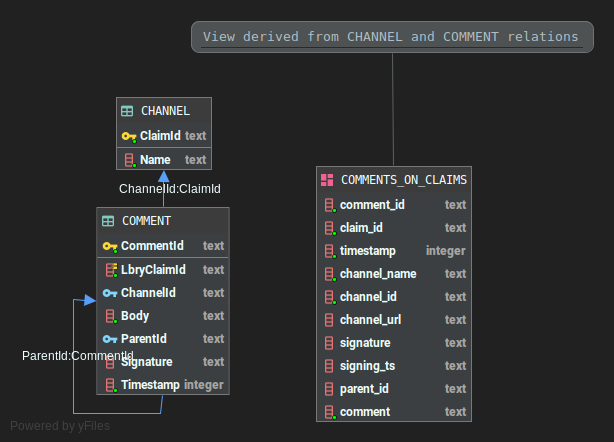| config | ||
| logs | ||
| scripts | ||
| src | ||
| test | ||
| .gitignore | ||
| .travis.yml | ||
| LICENSE.md | ||
| Makefile | ||
| README.md | ||
| schema.png | ||
| setup.py | ||
LBRY Comment Server
This is the code for the LBRY Comment Server. Fork it, run it, set it on fire. Up to you.
Before Installing
Comment Deletion requires having the lbry-sdk
in order to validate & properly delete comments.
Installation
Installing the server:
$ git clone https://github.com/osilkin98/comment-server
$ cd comment-server
# create a virtual environment
$ virtualenv --python=python3 venv
# Enter the virtual environment
$ source venv/bin/activate
# install the Server as a Executable Target
(venv) $ python setup.py develop
Installing the systemd Service Monitor
As a super-user, copy the .service and .target files to the systemd directory:
$ sudo cp config/comment-server* /etc/systemd/system
Then $ sudo systemctl daemon-reload to refresh the systemd service files.
Usage
Running the Server
To start the server, simply run:
$ sudo systemctl start comment-server.target
(Optional) Enable the server to run on booting:
$ sudo systemctl enable --now comment-server.target
Testing
To Test the database, simply run:
# To run the whole thing :
(venv) $ python -m unittest tests.database
# To run a specific TestName under a specified TestClass:
(venv) $ python -m unittest tests.database.TestClass.TestName`
There are basic tests to run against the server, though they require
that there is a server instance running, though the database
chosen may have to be edited in config/conf.json.
Additionally there are HTTP requests that can be send with whatever software you choose to test the integrity of the comment server.
Schema
Contributing
Contributions are welcome, verbosity is encouraged. Please be considerate in your posts, and make sure that you give as much context to the issue as possible, so that helping you is a slam dunk for us.
Issues
If you spotted an issue from the SDK side, please replicate it using
curl and one of the HTTP request templates in tests/http_requests.
Then, just include that along with the rest of your information.
Pull Requests
Make sure the code works and has been tested beforehand. Although we love helping out, our job is to review your code, not test it - that's what your computer is for.
Try to document the changes you made in a human language, preferably English. (but we're always up for a challenge...) Use the level of verbosity you feel is correct, and when in doubt, just KISS.
General
For more details, please refer to lbry.tech/contribute.
License
This project is licensed by AGPLv3. See LICENSE for the full license.
Security
We take security seriously. Please contact security@lbry.io regarding any conerns you might have, issues you might encounter, or general outlooks on life. Our PGP key can be found here, should you need it.
Contact Us
The primary contact for this project is @osilkin98, and can be reached at (o.silkin98@gmail.com).